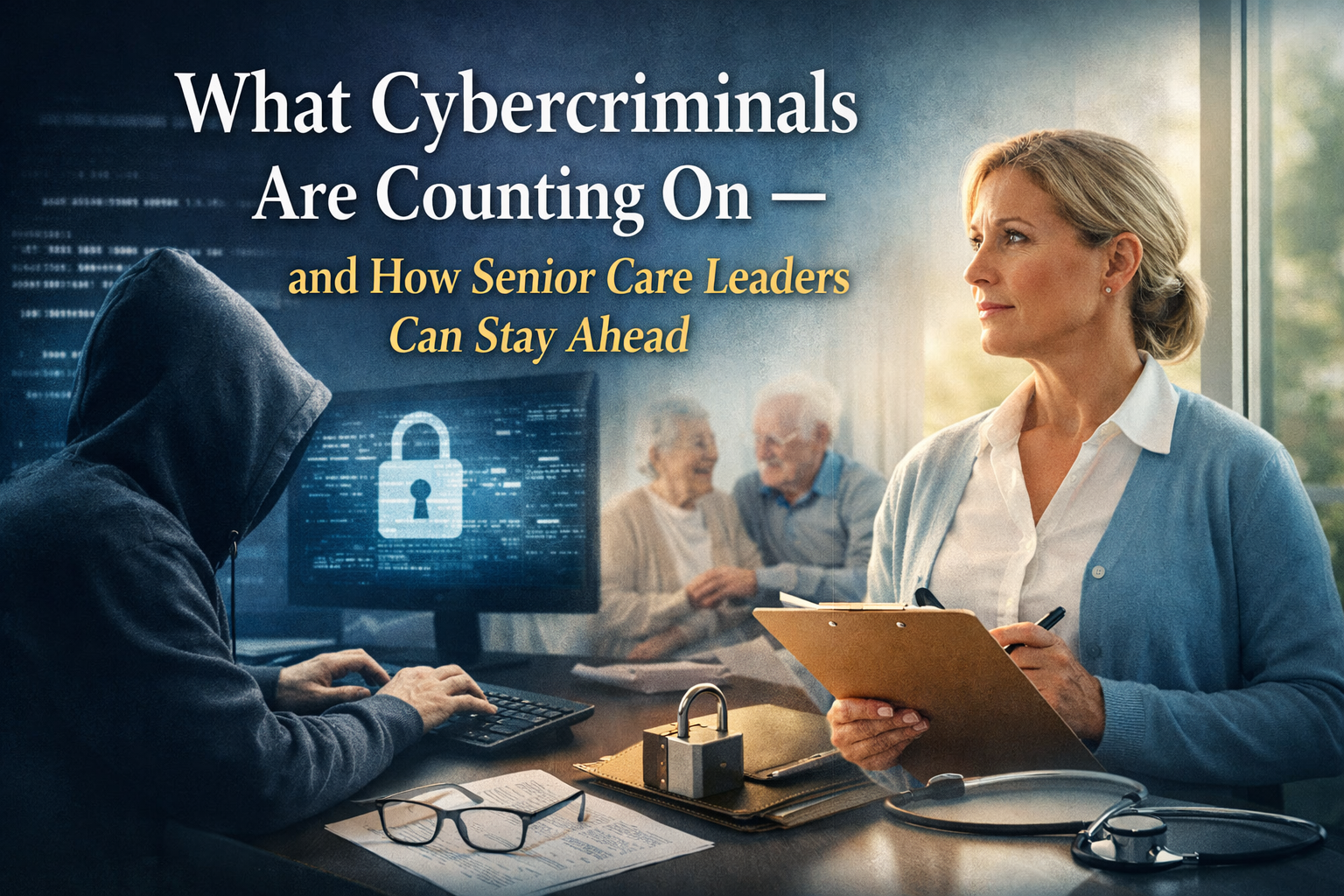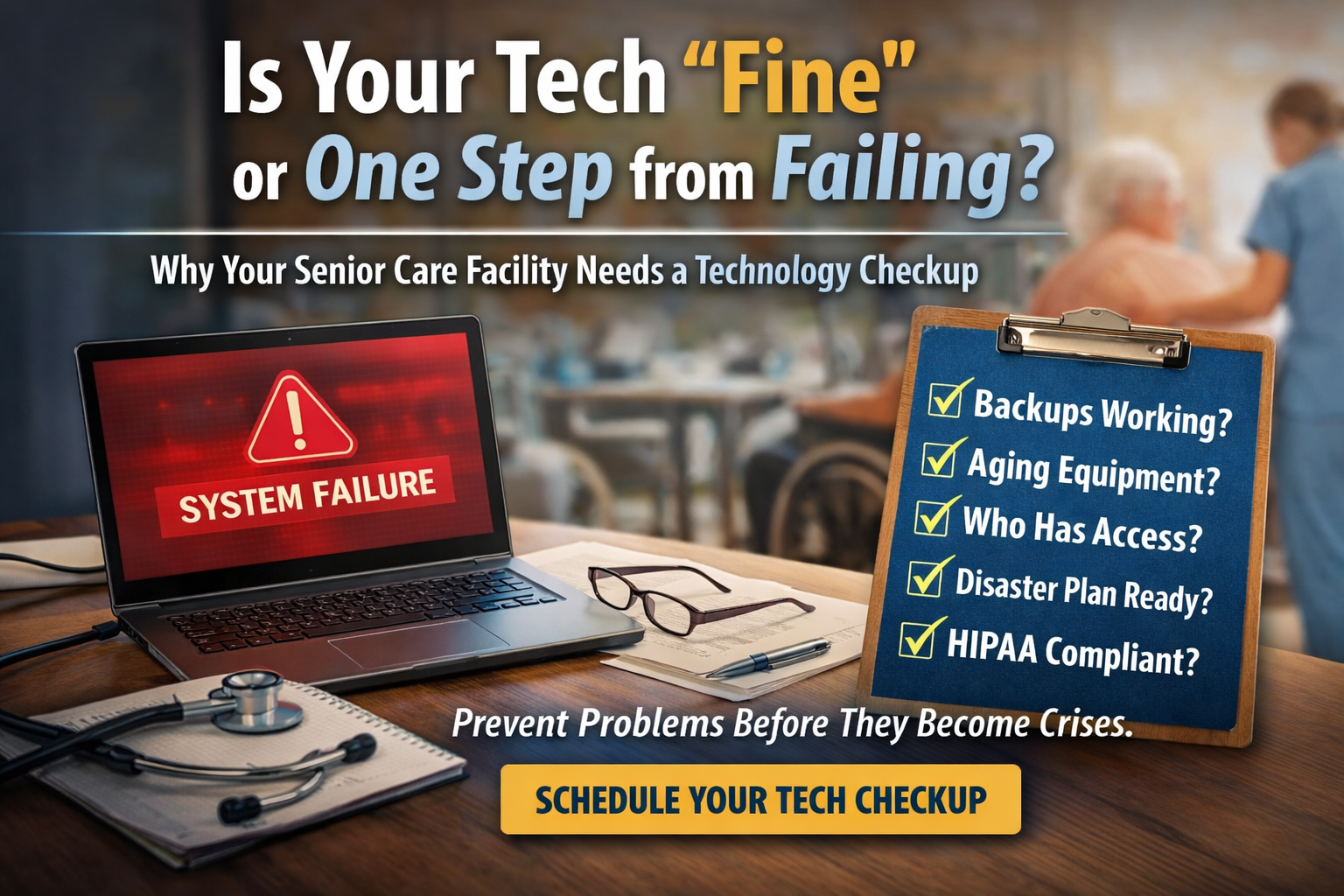Your Out-of-Office Reply Might Be a Cybersecurity Threat
You set it. You forget it. And just like that, while you’re packing for vacation, your inbox starts auto-responding with something like:
“Hi there! I’m out of the office until [date]. For urgent matters, please contact [coworker’s name and email].”
Sounds helpful, right? But to a cybercriminal, it’s a gold mine of information.
Out-of-office (OOO) replies are commonly used across businesses to ensure smooth communication. But they can unintentionally provide valuable intel for phishing, spoofing, and business email compromise (BEC) attacks.
What Hackers See In Your Auto-Reply
Here’s what a typical OOO message might include:
- Your full name and job title
- Dates you’ll be unavailable
- Names and email addresses of coworkers
- Team structure or department info
- Travel or conference details (“I’m in Chicago for XYZ Conference”)
This gives cybercriminals two powerful advantages:
1. Perfect Timing
They know you’re away – meaning no one is monitoring your inbox or catching unusual activity.
2. Easy Targeting
They now know exactly who to impersonate and who to scam with a sense of urgency.
That’s all a hacker needs to launch a successful phishing or BEC attack.
Real-World Example: How The Scam Works
- Your OOO message goes out.
- A hacker harvests it and impersonates you or the alternate contact listed.
- An urgent email is sent requesting a wire transfer or password.
- A well-meaning coworker responds quickly, assuming it’s legit.
- You return from vacation to find a $45,000 wire fraud.
This isn’t a rare occurrence—it happens more often than you think, especially in companies with frequent business travel or executive assistants handling email.
High-Risk Groups: Who's Most Vulnerable?
Businesses with the following setups are at increased risk:
- Executives or sales teams who travel often
- Assistants or office admins managing multiple inboxes
- Teams where financial or sensitive requests are handled via email
Even one well-crafted fake message can result in serious financial loss or data breach.
5 Ways to Protect Your Business From Out-of-Office Exploits
Don't ditch OOO replies—just use them more securely. Here's how:
1. Keep Auto-Replies Vague
Avoid including specifics like alternate contacts, travel plans, or job titles.
Safer example:
“I’m currently out of the office and will reply to your message when I return. For immediate assistance, please contact our main office at [main phone/email].”
2. Train Employees to Spot Email Threats
Ensure your team knows to:
- Never act on email requests for payments, passwords, or sensitive data without verifying
- Always confirm unusual requests via a second communication channel
3. Implement Advanced Email Security
Use:
- Spam filters and anti-phishing tools
- DMARC, SPF, and DKIM protocols to prevent spoofing
- Threat detection software to catch abnormal activity
4. Enforce Multifactor Authentication (MFA)
MFA prevents unauthorized access, even if credentials are compromised.
5. Work With a Cybersecurity Partner
A proactive IT and cybersecurity provider can:
- Monitor for phishing and BEC attempts
- Detect unusual login activity
- Respond rapidly to minimize damage
Stay Secure While You’re Out of Office
At BounceBack Solutions, we help businesses build smarter cybersecurity systems that work—even when your team is on vacation.
✅ Want peace of mind during your next trip?
Click below to schedule a FREE Security Assessment. We’ll review your current setup, flag vulnerabilities, and help lock down your email and employee communication systems.
🔒 Book Your Free Security Assessment Now
Final Thoughts
Don’t let a helpful auto-reply become your company’s weakest link. With smarter messaging, better training, and layered security, you can keep cybercriminals out—while still keeping your communications running smoothly.