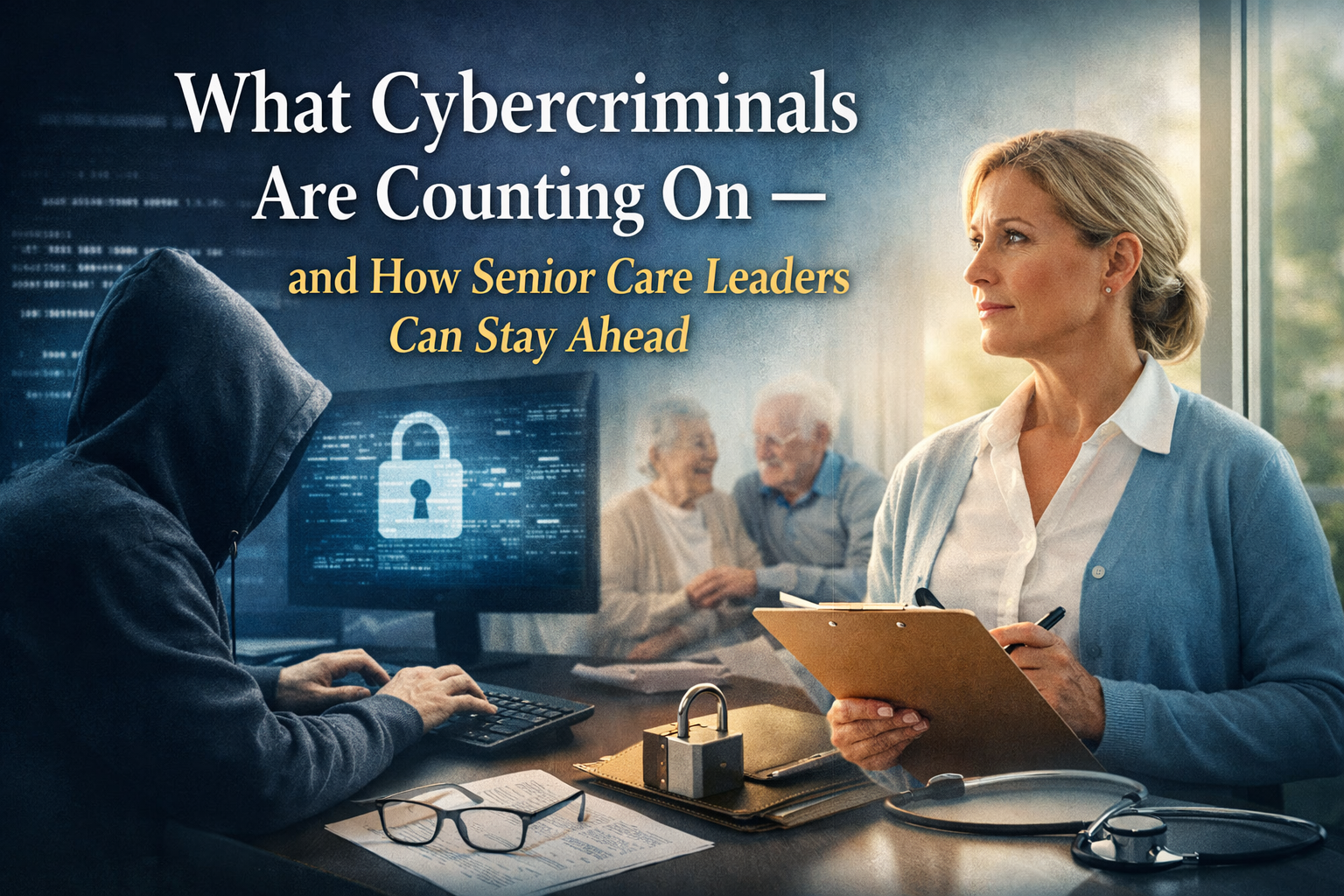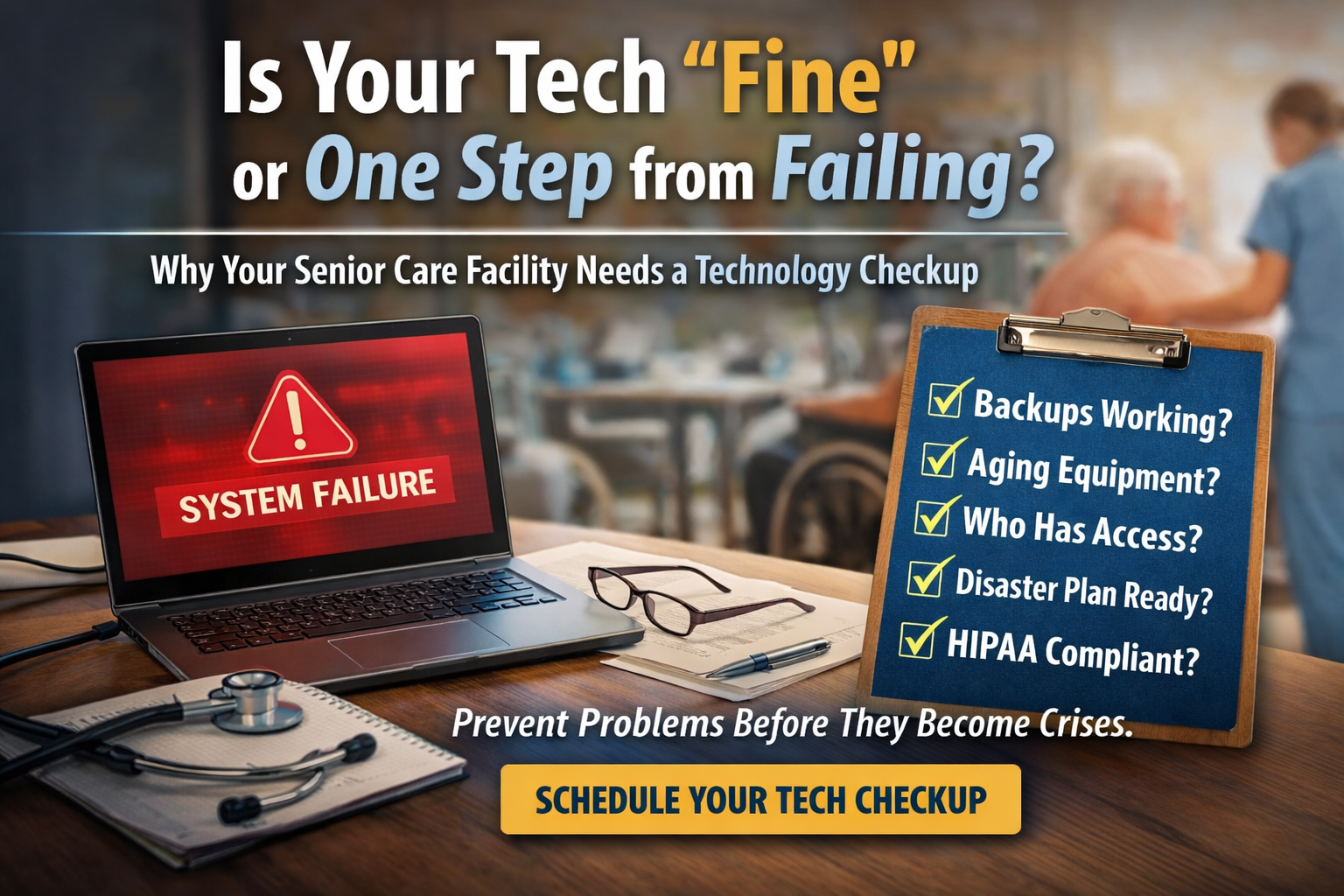Install Endpoint Detection and Response (EDR) and antivirus/anti-malware protection
• Only install these programs from a known and trusted source. Keep virus definitions, engines and software up-to-date to ensure your programs remains effective.
• Run antivirus scans on a regular basis.
• Most cyber insurance carriers now require Endpoint Detection and Response (EDR) and antivirus.
• Windows computers have a highly rated built-in antivirus, Microsoft Defender.
EDR and antivirus work together to protect your endpoints. For example, antivirus is a reactive program that scans files as they arrive on your computer. EDR is a proactive tool that monitors your devices in real time for suspicious activity.
Why are insurance companies now requiring EDR and antivirus software before issuing a cyber policy? EDR technology continuously monitors computers to ensure they are secure and free of suspicious activity. Without EDR, hackers can move through your business network without being detected.
Why is this important to my business? First, it could affect whether you can get cyber insurance and the price or coverage of the insurance. Second, if you already have cyber insurance, your claim could be denied or reduced based on not deploying required software. Now is the time to review your policy and make sure you are meeting the requirements.
If you would like to know more about how your company could benefit from Endpoint Detection and Response or antivirus, please contact BounceBack Solutions.
BounceBack Solutions is a cybersecurity company focused on providing cybersecurity solutions.
Cybersecurity tips sourced from UC Berkley.