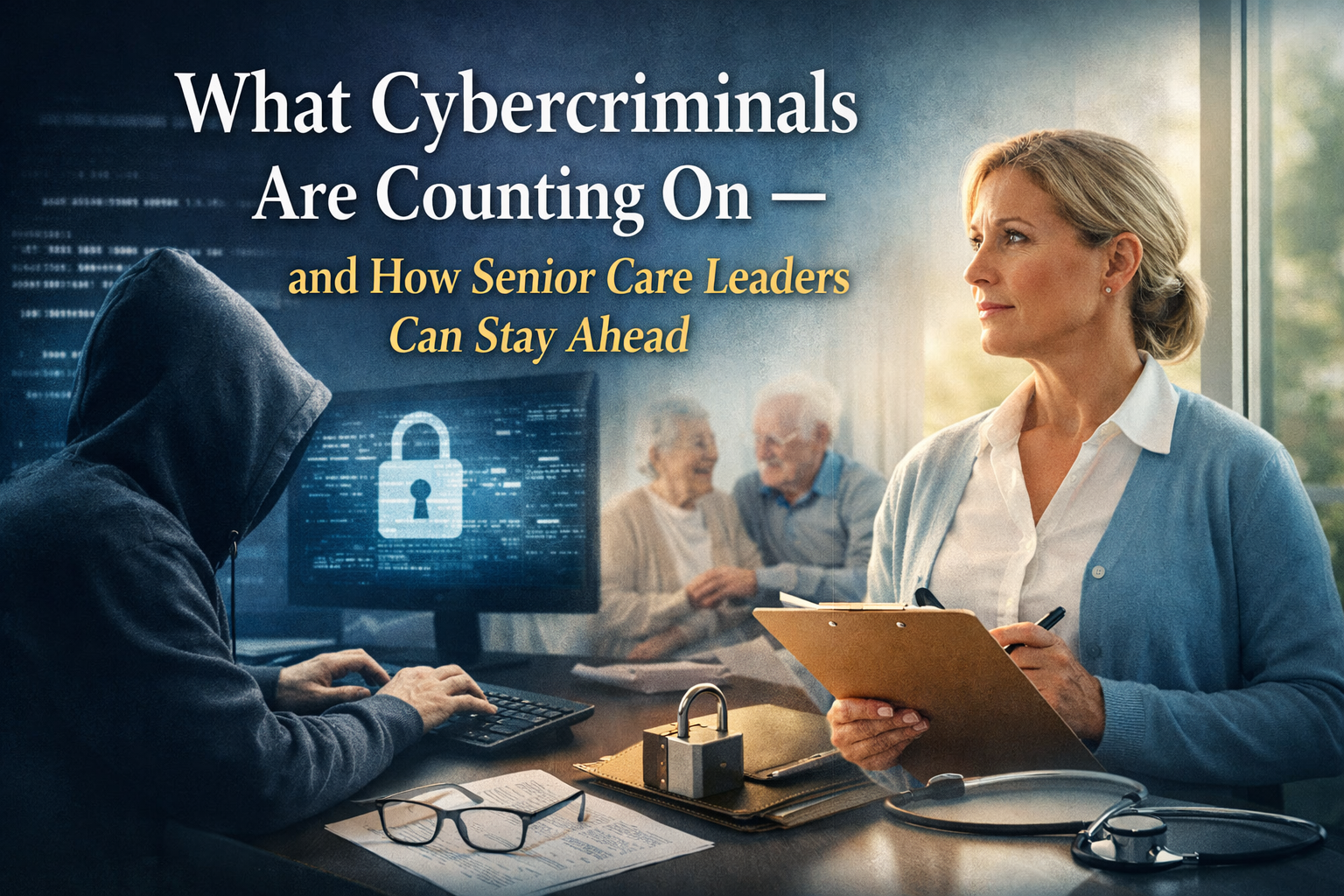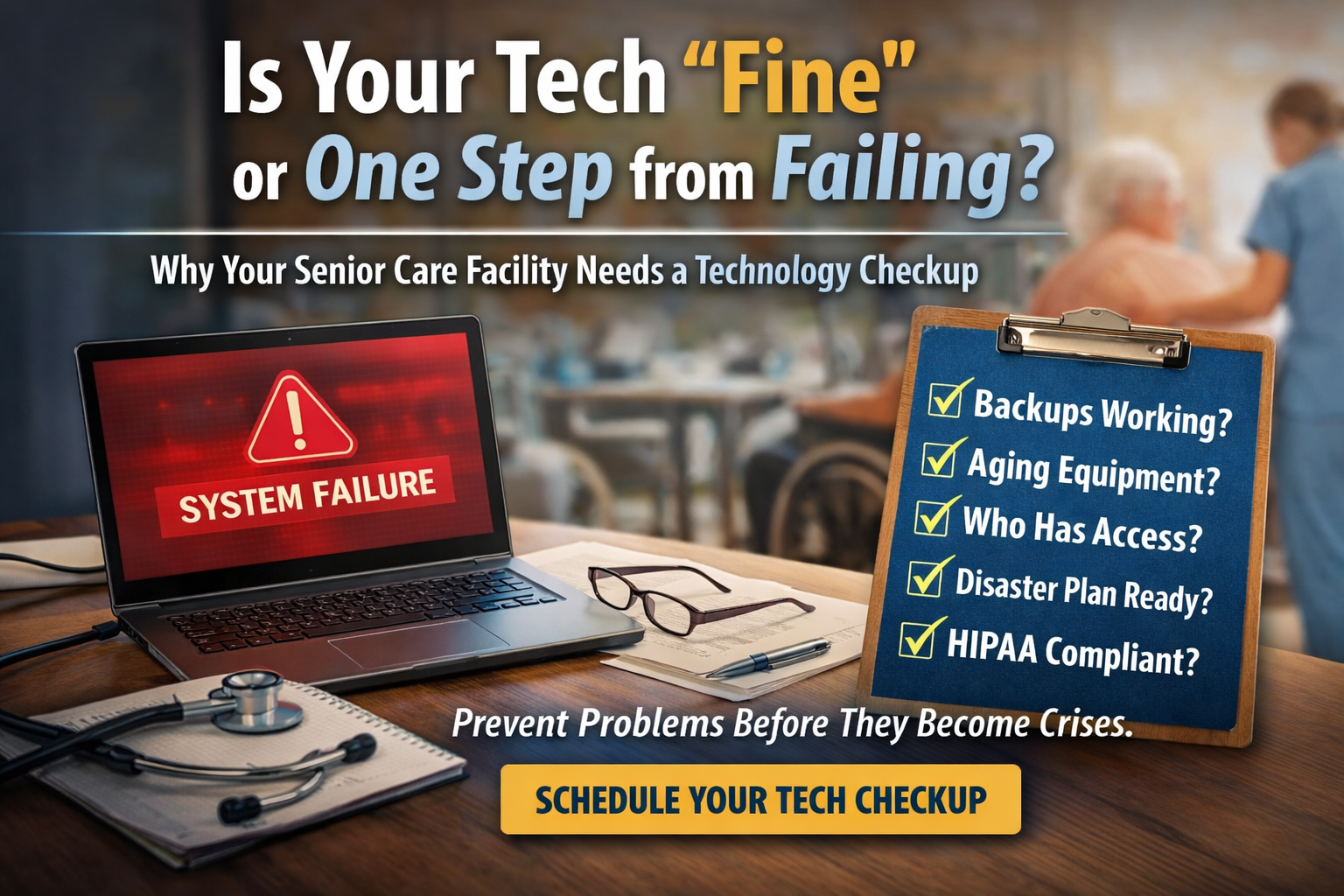Time’s running out — and so is your protection.
If your organization is still running Windows 10, you're not just using outdated software — you're exposing your business to unnecessary cybersecurity risks. Microsoft will officially end support for Windows 10 on October 14, 2025. That means no more security patches, no more updates, and no safety net when vulnerabilities are discovered.
From a cybersecurity standpoint, waiting to upgrade isn’t a cost-saving strategy — it’s a liability.
🚨 The Hidden Cyber Risks of Staying on Windows 10
1. Unsupported Systems Are a Cybercriminal’s Playground
Once Microsoft discontinues updates, every unpatched flaw becomes an open invitation to attackers. Outdated systems are prime targets for ransomware, phishing campaigns, and data exfiltration.
Running Windows 10 after the end-of-life date is like guarding your building with a broken lock — you’re technically “protected,” but not where it matters.
2. Software and Security Tool Incompatibility
As third-party vendors phase out Windows 10 support, you may find your critical applications — including endpoint protection, EDR tools, and firewalls — no longer integrate or function properly.
That’s not just an inconvenience; it’s a breakdown in your layered defense strategy.
3. Compliance Violations Put You at Legal Risk
Businesses subject to HIPAA, PCI-DSS, FTC Safeguards Rule, or other regulatory frameworks must maintain supported systems and up-to-date security patches. Continuing to use an unsupported operating system after October 2025 could place you in noncompliance, opening the door to fines, lawsuits, and insurance claim denials.
Your cyber insurance provider may even reject a claim if outdated software contributed to a breach.
4. Emergency Upgrades = Higher Costs, Greater Downtime
Delaying upgrades often leads to unplanned outages, last-minute hardware purchases, and expensive IT rush jobs. The real cost isn’t just in dollars — it’s in lost productivity, missed deadlines, and potential reputational damage.
Planned upgrades are secure, predictable, and cost-effective. Emergency ones? Not so much.
5. Productivity Loss Adds Up Fast
Older systems crash more often, lag behind on modern security protocols, and cause workflow disruptions. Every glitch, slow reboot, or software incompatibility chips away at team efficiency — and increases your attack surface.
🔐 Smart Business Leaders Are Taking Action Now
BounceBack Solutions is helping small and mid-sized businesses get ahead of this looming cybersecurity gap. Here's how we recommend preparing:
✅ Conduct a Cybersecurity Readiness Assessment
Identify devices that can’t support Windows 11, prioritize replacements, and ensure security tools remain compatible.
✅ Evaluate Your Cyber Risk Exposure
Review current threats, regulatory obligations, and insurance requirements — and align them with your IT roadmap.
✅ Consolidate and Secure IT Assets
Use the transition to streamline outdated tools, minimize bloatware, and implement zero-trust policies.
✅ Build a Strategic Upgrade Plan
Budget for hardware refreshes, plan deployment phases, and avoid future disruptions with expert guidance.
Don’t Wait Until You’re Vulnerable
October 2025 may seem far away, but in cybersecurity terms, that’s tomorrow. If your business is still running Windows 10, now is the time to act — before attackers exploit the gap, or compliance regulators come knocking.
BounceBack Solutions can help you upgrade with zero disruption and full compliance.
🔍 Schedule Your Free Network Risk Assessment Today
We’ll show you exactly which systems are at risk, which can be saved, and how to migrate safely — without stress, downtime, or overspend.
👉 Book your free assessment now