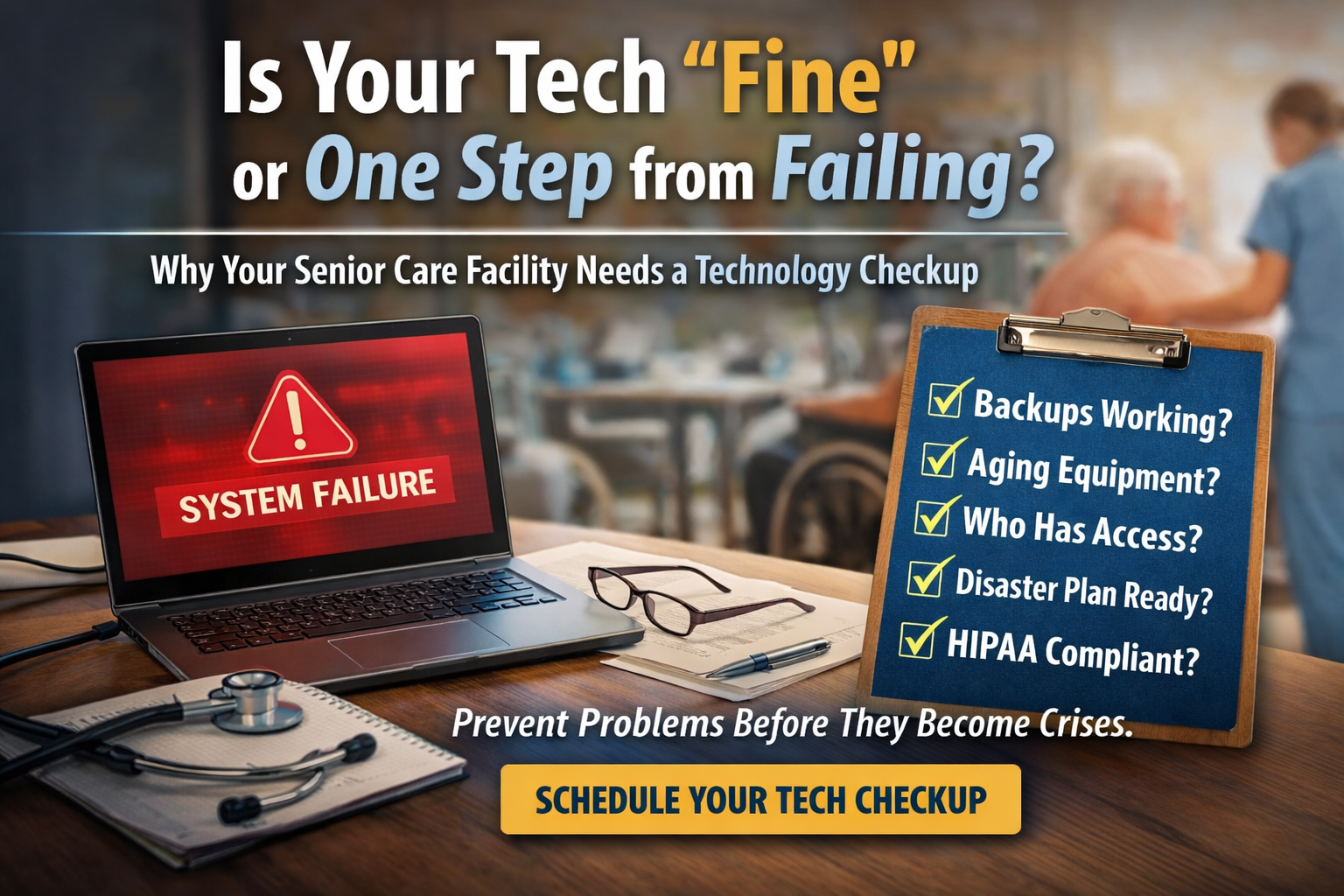October isn’t just about pumpkins and costumes — it’s also Cybersecurity Awareness Month, and that means it’s the perfect time to check your defenses before cybercriminals come knocking.
For Minnesota’s senior care communities, one threat tops the list this season: phishing attacks.
These scams may look like friendly emails from familiar names — but behind the scenes, they’re digital tricks designed to steal passwords, install ransomware, and compromise resident data.
Real Talk: Why Phishing Hits Senior Care So Hard
If you’re feeling overwhelmed, you’re not alone. Most facilities:
· Use cloud-based systems like PointClickCare, MatrixCare, or Microsoft 365
· Rely on email for critical workflows
· Have limited internal IT staff
· Face mounting pressure from insurers, families, and regulators
That’s exactly why cybercriminals love to target senior care: high-value data, low defenses, and time-stretched teams who are easy to fool.
And with the rise in ransomware attacks across healthcare, even one employee click can cause:
· Disruption to resident care
· HIPAA violations and fines
· Legal liability
· Reputational damage you can’t undo
3 Steps to Stay Cyber Safe This Fall
Let’s get practical. Here’s what every facility — big or small — should do right now:
1. Roll Out MFA (Multi-Factor Authentication)
MFA adds a second step to logins (like a text code or app prompt).
Why it matters: 99% of credential-based attacks fail when MFA is in place.
Enable MFA for:
- Microsoft 365 or Google Workspace
- Your EHR/EHR systems
- Remote access tools
- Financial and HR platforms
2. Train Staff on Phishing — the Right Way
Don’t just tell people to “be careful.” Show them real-world examples and simulate phishing emails. Training should be:
· Quick (10–15 minutes/month)
· Ongoing (not once a year)
· Relevant to their role
Pro tip: Test staff with fake phishing emails and see who clicks. Then follow up with targeted training.
3. Secure Endpoints Like It’s 2025
Laptops, desktops, and mobile devices are prime entry points. Your antivirus from 2015 won’t cut it anymore.
Look for an Endpoint Detection & Response (EDR) solution with:
· Real-time threat monitoring
· AI-based malware detection
· Ransomware rollback features
Bonus tip: Make sure devices auto-update and enforce password policies.
Bonus: Update Your Incident Response Plan
If a breach happens, your team needs a clear playbook — not panic.
At minimum, your plan should include:
· Who to notify (internally, families, regulators)
· Steps for isolating the threat
· Contact info for your IT/cybersecurity provider
· Data restoration steps (from backups!)
Not sure your plan is up to par? We can help.
Final Thought: Don’t Leave Your Front Door Open
You lock your facility’s doors every night — but are you leaving the digital doors wide open?
October is a great time to take one small step that leads to long-term peace of mind. Whether it’s enabling MFA or checking your phishing training logs, every action matters.
Want help assessing where you stand?
Schedule your cybersecurity & compliance checkupnow
We’ll review your current protections and identify any blind spots — so you don’t get spooked later.