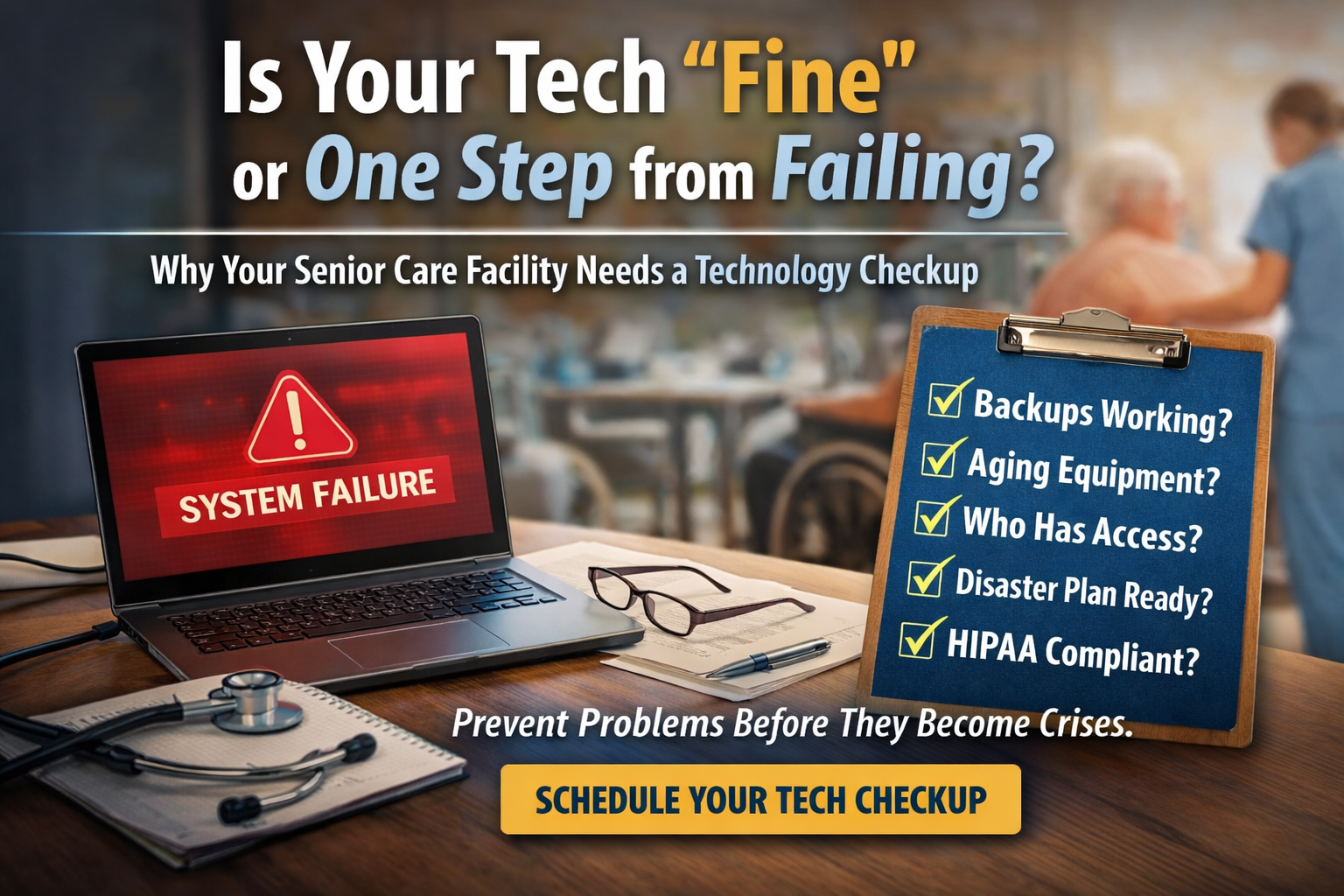I know you’ve got a lot on your plate—keeping residents safe, supporting your staff, and staying on top of compliance and insurance requirements. So let’s talk about something that might not be on your radar yet: how everyday use of AI tools like ChatGPT or Microsoft Copilot could quietly put your community at risk.
AI tools are amazing. They help us write emails faster, summarize meeting notes, and even organize spreadsheets. But here’s the catch: if someone on your team pastes sensitive information—like a resident’s health details or financial records—into one of these tools, that data might be stored or shared without your knowledge.
That’s not just a tech problem. It’s a trust problem.
In 2023, some engineers at Samsung accidentally shared private company code with ChatGPT. It was such a big deal, they banned public AI tools altogether.
Now imagine a caregiver trying to get help summarizing a care plan and pasting it into an AI chatbot. That information could end up somewhere it shouldn’t.
Hackers are getting clever. They’re hiding harmful instructions inside things like emails or PDFs. When an AI tool reads that content, it might follow those instructions—without realizing it’s doing something wrong.
It’s like someone tricking your staff into opening a door they didn’t know was locked.
Most senior care facilities don’t have formal rules around AI use. Staff might use these tools with good intentions, not realizing they could be exposing private data. And without strong security systems or training, it’s easy to make a mistake.
You don’t need to ban AI. You just need to guide your team. Here are four simple steps:
1. Set Clear Rules and create a policy
Decide which AI tools are okay to use and what kind of information should never be shared.
2. Talk to Your Team
Help them understand the risks in plain language. No tech jargon needed.
3. Use Trusted Tools
Stick with business-grade platforms like Microsoft Copilot that protect your data better.
4. Keep an Eye on Things
Monitor which tools are being used and consider blocking risky ones on work devices.
AI isn’t going away—but with a little planning, you can use it safely and confidently. Let’s chat about how to build a simple, secure AI policy that protects your residents, your staff, and your peace of mind.
👉 Schedule a assessment call with us — we’ll walk you through it, step by step.